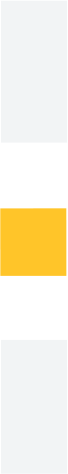According to an IDC study, customers that move their Microsoft workloads to AWS can leverage services like Amazon EC2 (Elastic Compute Cloud) and benefit from a 56% reduction in the cost of operations over five years, and a 442% increase in ROI over the same period.
These benefits make a compelling case for moving Microsoft workloads to the cloud. However, the urgency intensifies as software approaches its end-of-life (EOL). After the given EOL dates, these products will no longer receive security updates, non-security updates, bug fixes, technical support, or online technical content updates:
| Microsoft Product | EOL Date |
| Windows Server 2012 and Windows Server 2012 R2 | 10th October 2023 |
| SQL Server 2012 | Reached end of support on July 12th 2022 |
| SQL Server 2014 | 9th July 2024 |
So, what are the implications of running an unsupported version?
- Security Risks: For starters, running any End-of-Life software is a serious security risk after the support ends since new security patches are not issued. Without security updates from Microsoft, there is an increased risk from cyberattacks like ransomware or loss of data from vulnerabilities that will remain open.
- Software Incompatibility: Second, new applications are optimized for the most recent OS. That means when using EOL operating systems, you can’t upgrade to the latest and greatest, so you’ll have to hold onto legacy applications.
- Poor Performance and Reliability: Chances are, if you’re still running legacy apps or old versions of Windows, then the servers or workstations they are running on are aging as well. These are likely out-of-warranty and not able to provide the best level of performance and reliability as compared to the latest generation of hardware.
- No Access to Improvements: If you’re not using the newest official release of a particular piece of software, it means you are not utilizing its latest features. If you are stuck on an old version, you are missing out on improvements and new functions, and eventually cannot compete with competitors using the newest release.
Solutions with AWS
Fortunately, one can resolve EOL concerns and at the same time optimise and modernize workloads by harnessing the synergies of open-source, containerisation, and serverless technologies available on AWS. For instance, the AWS Lambda service allows developers to run code without provisioning or managing servers at all, providing potential for cost savings and flexibility.
For enterprises running Microsoft-based workloads, migrating and modernising these applications to the AWS Cloud means not just shifting from legacy systems but also reaping the advantages of increased agility, performance, and reliability offered by AWS services like Amazon S3 (Simple Storage Service) and Amazon RDS (Relational Database Service).
By transitioning Microsoft workloads to well-architected, cloud-native services in AWS, businesses can unleash the full potential of cloud computing. It’s worth noting that modernisation isn’t just for on-premise applications or servers; even those already on the cloud can be enhanced.
Here are some suggested pathways:
- Serverless Transformation: Migrate legacy .NET applications to containerised solutions such as Amazon EKS (Elastic Kubernetes Service) or to serverless technologies with AWS Lambda. This shift from monolithic structures enables a more decoupled architecture, promoting scalability and cost-efficiency
- Database Modernisation: Transition SQL Server running on Windows Server to Amazon Aurora or SQL Server on Amazon Linux 2. AWS’s cloud-native database service, Amazon Aurora, furnishes the security, availability, and reliability of commercial databases but at a fraction of the usual cost, thus offering an escape from burdensome Windows and SQL Server licenses.
Key AWS Services for Smooth Migrations
AWS Database Migration Service (DMS): This service helps you migrate your databases to AWS, including Amazon Relational Database Service (RDS), Amazon DynamoDB, and Amazon Redshift. It:
- Supports a wide array of database types, including SQL Server, MySQL, PostgreSQL, and Oracle.
- Support for migrating SQL Server extends from Microsoft SQL Server 2005 and can support homogeneous or heterogeneous migrations (e.g. SQL Server to PostgreSQL) to open-source DBs using the AWS Schema Conversion Tool.
- Uses a pay-as-you-go model, ensuring you only pay for the resources while they’re in use. More details on free tier here.
- provides automatic failover. If your primary replication server fails for any reason, a backup replication server can take over with little or no interruption of service
AWS Application Migration Service (MGN): a highly automated lift-and-shift (rehost) solution that simplifies, expedites, and reduces the cost of migrating applications to AWS servers, including physical servers and virtual machines. It:
- Supports a broad spectrum of operating systems, including Windows and Linux. This includes EOL servers all the way back to Windows Server 2003. Check the supported OS here.
- One can modernize your applications during migration with options such as disaster recovery and operating system or license conversion
- Ensures business operations remain uninterrupted throughout the replication process.
AWS Migration Acceleration Program: Provides comprehensive resources, tools, training, and consulting to facilitate the migration process.
In an era where cost-efficiency is paramount, transitioning Microsoft workloads, and especially EOL software, to AWS emerges as a strategic advantage for forward-looking organisations.