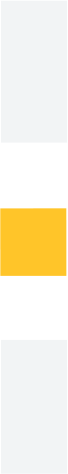Cloud migration can have a significant impact on data security and compliance. On the one hand, the cloud can offer a number of security and compliance benefits, such as:
- Increased scalability and elasticity: Cloud providers can scale resources up or down as needed, which can help to improve security by reducing the attack surface. For example, if there is a surge in traffic to a website, the cloud provider can automatically add more resources to handle the load. This can help to prevent denial-of-service attacks.
- Enhanced security features: Cloud providers offer a wide range of security features, such as encryption, access control, and intrusion detection. For example, AWS Key Management Service (KMS) provides a secure way to store and manage encryption keys. This can help to protect data from unauthorized access.
- Shared responsibility model: Cloud providers take responsibility for the security of the cloud infrastructure, while customers are responsible for the security of their data and applications. This can help to reduce the workload on organizations, as they do not have to manage the security of the underlying infrastructure.
On the other hand, cloud migration also introduces some new security and compliance challenges, such as:
- Increased complexity: Cloud environments can be complex and difficult to manage, which can make it more difficult to ensure security and compliance. For example, organizations need to understand how the different AWS services work together and how they can be configured to meet their security and compliance requirements.
- Vendor lock-in: It’s often thought that cloud providers can lock customers into their platform, which can make it difficult to switch providers or migrate data. This is because cloud providers often have proprietary APIs and tools that are not compatible with other platforms. This, however, is often misunderstood as vendor lock-in is a concern rooted in the past, when traditional tech vendors had a reputation for tying businesses into multi-year Enterprise Licence Agreements. AWS services are pay-as-you go meaning you can leave the platform anytime with your data and you can customize your own solutions. See more here: https://aws.amazon.com/campaigns/uk-enterprise-executive-leaders/vendor-lock-in-blog/
- Data sovereignty: Cloud providers may store data in regions that do not have the same data protection laws as the customer’s home country. This can make it difficult to comply with local regulations. AWS provides guidance, compliance evidence, and contractual commitments so that customers can use AWS services to meet compliance and regulatory requirements. See more here: https://aws.amazon.com/compliance/digital-sovereignty/
To mitigate these risks, organizations need to carefully consider the security and compliance implications of cloud migration before making the move. They should also implement appropriate security controls and procedures to protect their data in the cloud.
Data security and compliance should be carefully considered in each phase of migration to AWS:
Assess
- Identify your data assets: This includes identifying all of the data that you need to migrate to the cloud, as well as its sensitivity and classification.
- Assess your current security posture: This includes understanding your current security controls and procedures, as well as any gaps or vulnerabilities.
- Identify your compliance requirements: This includes understanding the industry regulations that your organization is subject to.
- Use AWS security tools and services: AWS offers a number of security tools and services that can help organizations to assess their data security posture. For example, AWS Identity and Access Management (IAM) can be used to manage user access to AWS resources, and AWS Key Management Service (KMS) can be used to encrypt data.
Mobilize
- Develop a migration plan: This plan should include a detailed roadmap for migrating your data to the cloud, as well as the security and compliance controls that will be implemented.
- Implement security controls: Create a secure AWS environment or Landing Zone to host applications and implement the security controls that were identified in your migration plan.
- Use a secure migration methodology: For example, the AWS Well-Architected Framework provides guidance on how to design, build, and operate secure cloud applications
- Use a secure migration tool: There are a number of secure migration tools that organizations can use. For example, AWS Snowball Edge is a secure appliance that can be used to migrate data to the cloud. When you’re using a Snowball Edge to import data into S3, all data transferred to a device is protected by SSL encryption over the network. To protect data at rest, AWS Snowball Edge uses server side-encryption (SSE).
Migrate
- Monitor your security posture: This includes monitoring your security controls to ensure that they are effective and that there are no new vulnerabilities.
- Document your migration: This includes documenting the migration process, including the security and compliance controls that were implemented.
- Perform security testing: Security testing should be performed throughout the migration process. This includes testing the security of the migrated data, as well as the security of the migration tools and processes.
AWS offers a wide range of services that can be used to help organizations improve data security and compliance:
- AWS Identity and Access Management (IAM): IAM is a service that helps you manage access to your AWS resources. IAM allows you to create users, groups, and roles, and to assign permissions to those users, groups, and roles. This helps you to control who has access to your resources and what they can do with those resources.
- Fine-grained permissions: IAM allows you to create fine-grained permissions that allow users to only access the data and resources they need.
- Role-based access control (RBAC): IAM allows you to use RBAC to assign permissions to users based on their roles in the organization.
- Multi-factor authentication (MFA): IAM allows you to require MFA for users to access sensitive resources.
- AWS Key Management Service (KMS): KMS is a service that helps you manage encryption keys. KMS allows you to create, store, and manage encryption keys, and to use those keys to encrypt your data. This helps you to protect your data from unauthorized access.
- Key rotation: KMS allows you to rotate encryption keys on a regular basis to help prevent unauthorized access.
- Key auditing: KMS allows you to audit the use of encryption keys to help identify potential security threats.
- Key policies: KMS allows you to create policies that control who can use encryption keys.
- AWS CloudTrail: CloudTrail is a service that helps you audit your AWS account activity. CloudTrail logs all AWS API calls, and you can use those logs to track changes to your resources, troubleshoot issues, and investigate security incidents.
- API call logging: CloudTrail logs all AWS API calls, which can be used to audit activity and detect suspicious behavior.
- CloudTrail events: CloudTrail events can be used to trigger automated responses to security threats.
- CloudTrail integrations: CloudTrail can be integrated with other AWS services to provide a more comprehensive view of security activity.
- AWS GuardDuty: GuardDuty is a managed threat detection service that uses machine learning to identify and investigate potential threats to your AWS resources.
- Detects threats: GuardDuty can detect a variety of threats, including unauthorized access, malware, and DDoS attacks.
- Investigates threats: GuardDuty can investigate threats by collecting and analyzing telemetry data from your AWS resources.
- Responds to threats: GuardDuty can take automated actions to respond to threats, such as blocking traffic from malicious IP addresses.
- AWS Inspector: Inspector is a service that helps you identify security vulnerabilities in your AWS resources.
- Scans for vulnerabilities: Inspector can scan your AWS resources for a variety of vulnerabilities, including misconfigurations, outdated software, and open ports.
- Provides recommendations: Inspector provides recommendations for how to remediate the vulnerabilities that it finds.
- Automates remediation: Inspector can automate the remediation of some vulnerabilities.
- AWS Macie: Macie is a fully managed data loss prevention (DLP) service that uses machine learning to identify and classify sensitive data in your AWS environment.
- Identifies sensitive data: Macie can identify a variety of sensitive data, including personally identifiable information (PII), financial data, and intellectual property.
- Classifies sensitive data: Macie can classify sensitive data into categories, such as customer data, employee data, and financial data.
- Protects sensitive data: Macie can protect sensitive data by encrypting it, masking it, or moving it to a secure location.
- AWS Security Hub: is a cloud security posture management service that performs automated, continuous security best practice checks against your AWS resources
- Security findings: Security Hub aggregates security findings from across AWS services (such as those above) into a single view.
- Security recommendations: Security Hub provides recommendations for how to improve security posture.
- Security automation: Security Hub can be used to automate security tasks, such as remediation of security findings.
These are just a few of the many AWS services that can be used to improve data security and compliance in the cloud. By utilising these services and taking a deliberate and vigilant approach to security, organizations can reduce the risks associated with cloud migration and protect their data from unauthorized access.